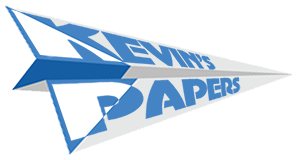Kevin's Papers
Technical Papers by Kevin Morrison
Configure Joomla to Send Email using Google Apps
By default Joomla is setup to send mail from the server using the PHP Mail() function. Some servers do not allow this or restrict it to the point that it is not functional in which case this could be an alternative to freely giving out your email address to thugs. While some (myself included) use Gmail and Google Docs for business it just makes sense. This also is a great way to ensure your messages get to where they are going.
These settings can be modified in the Joomla admin area and are not that difficult to setup. The hardest part of the setup is ensuring you are using the proper SSL port number and Gmail account. In the Joomla adim hover over the Site menu item in the top left and click Global Configuration. Go to the Server tab and locate the Mail Settings to configure SMTP. Here you need to put in your Google Apps Domain E-Mail account information.
Typical Google Apps SMTP Email Settings
Mailer >> SMTP
From Email >> Your Gmail email address
From Name >> Your site name or your administrator account name
Sendmail Path >> This should already be present but if not it needs to say "/usr/sbin/sendmail" (without the quotes).
SMTP Authentication >> Select Yes
SMTP Security >> SSL
SMTP Port >> 465 (if SSL and port 465 does not work try 587)
SMTP Username >> Your email address
SMTP Password >> Your email password
SMTP Host >> smtp.gmail.com
After you have this all setup click the save and close icon in the top right and you are done. Now you can go to your contact form and send messages using Gmail. Make sure you test this on a few different browsers and machines to make sure it works as expected.
When you subscribe to the blog, we will send you an e-mail when there are new updates on the site so you wouldn't miss them.