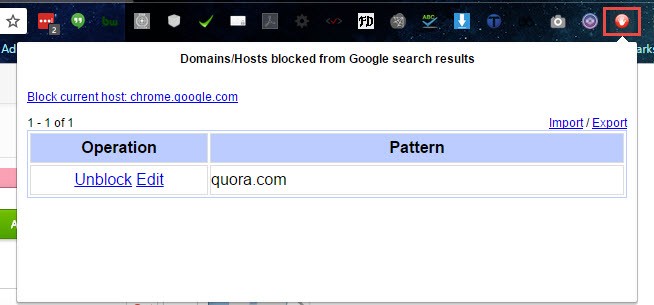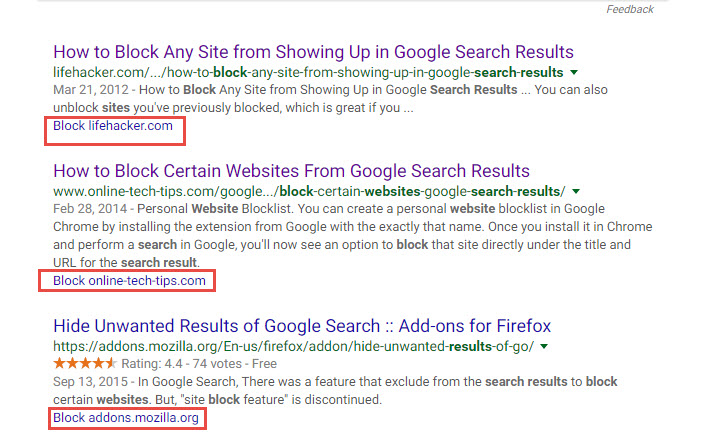
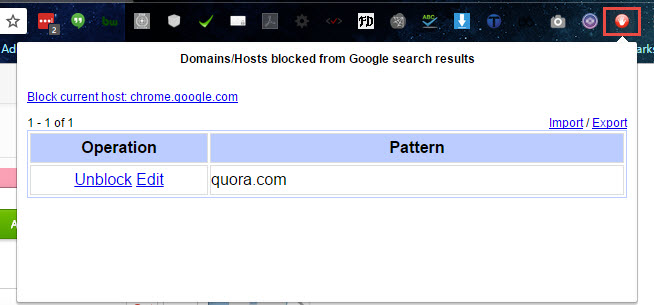
If you are like me and are sick and tired of seeing content farms and other spam sites in your search results there is a clever plugin you can install to permanently remove them from all your results. All you need to do is install Personal Blocklist (by Google) and follow the simple steps below to clean up your search results.